|
Listen to article
Getting your Trinity Audio player ready...
|
Looking for some suggestions about sublimation printers that print 13×19? This burning question takes up your head, “Which printer can make big 13×19 prints?” Well, don’t worry you are in the right place for your finding an answer. You’re not the only one curious, I was also so curious about it! When you want your pictures and designs to be super-sized, finding the right 13×19 sublimation printer is a bit like a treasure hunt. It’s like finding that perfect tool to make your prints really stand out!
So, today I am here with this guide for you, stick with me as we break down all the cool features and details about these printers. I am here to help you figure it all out so you can pick the absolute best sublimation printer for those awesome 13×19 creations. Excited? Let’s jump into it!
Contents
What Sublimation Printer Prints 13×19
Several sublimation printers on the market are capable of printing in the 13×19 size, providing users with the ability to create larger and more vibrant prints. There are a Best Choice and others you can check. So just read the full article to choose the best.
Best Choice: Epson EcoTank Photo ET-8550

I’m a big fan of getting top-notch prints, and for me, quality often trumps the price tag. The ET-8550 is my go-to because it goes the extra mile with two additional ink colors, giving those prints a realistic and high-quality vibe. With a solid resolution and the ability to handle wide formats, it’s a winner in my creative space.
What’s cool is that it’s not just about performance – the ET-8550 rocks a compact and sturdy build, a user-friendly front panel, and the magic touch of 6-color sublimation ink printing. And let’s not forget the cherry on top – it can handle those 13×19-inch prints like a boss.
I put it to the test, and even with its cost-effective cartridge-free system, the colors in my photos came out vibrant and on point. That’s something you don’t always get with other cartridge-free printers. So, if you’re into both quality and a bit of budget smarts, the Epson EcoTank ET-8550 is the one to beat.
Key Features:
- Go Big or Go Home: It can handle large prints up to 13×19 inches, perfect for those oversized photos or creative projects.
- Picture-Perfect Photos: If you’re a photo enthusiast, this printer is designed to make your prints look amazing. Colors pop, and the details are sharp.
- Colorful Ink System: With a six-color Claria ET Premium ink system, including fancy Photo Blue inks, it can produce a wide range of colors and smooth gradations.
- Cut the Cords: No need for messy cables – it supports wireless printing. Just send your print jobs from your phone, tablet, or computer.
- More than Just a Printer: Besides printing, it can scan and copy too. A real all-in-one deal.
- No Borders, No Problem: If you like the borderless look, this printer can do that, giving your prints a sleek and professional vibe.
- Touch and Go: It’s got a touchscreen, making it easy to navigate through the settings and get your printing done without any fuss.
- Sharp as a Pin: Expect high print resolution, ensuring your photos and documents come out looking crisp and clear.
- Eco-Friendly Printing: It’s got this EcoTank thing, which means it uses refillable ink tanks instead of the usual cartridges. Good for your wallet and the environment.
| Pros | Cons |
|---|---|
| High-Quality Prints | Automated Document Feeder (ADF) absence |
| Wide Format Printing | Limited Connectivity Options |
| Wireless Printing | |
| Compact and Durable | |
| User-Friendly Navigation |
Others Options: Epson-EcoTank-Pro-ET-16600, Epson EcoTank ET-15000, Epson Workforce Pro WF-7310
Epson-EcoTank-Pro-ET-16600

Looking for a tough and dependable wide-format sublimation printer for heavy-duty commercial tasks? This all-in-one printer rocks a sturdy, robust build that can handle the hustle. It’s got four CMYK ink tanks right up front for easy access. Plus, the view from the sides and the front? Absolutely fantastic.
Key Features:
- No More Cartridges: Forget about constantly changing cartridges. This printer uses refillable ink tanks, saving you money and reducing waste.
- Big Prints, No Problem: It can handle big prints up to 13×19 inches, perfect for those large documents or eye-catching graphics.
- Super Sharp Printing: Thanks to Epson’s PrecisionCore technology, your prints will be super sharp and professional-looking.
- All-in-One Goodness: This printer does it all – printing, scanning, copying, and even faxing. One device, many talents.
- Speed Demon: Need things done fast? The ET-16600 is known for its speedy printing, perfect for a busy office.
- Never Run Out of Paper: With dual paper trays and a large paper capacity, you won’t be constantly running to refill paper.
- Wireless Magic: Print from your phone, tablet, or computer without dealing with annoying cables.
- Easy Peasy Scanning and Copying: The built-in Auto Document Feeder (ADF) makes scanning or copying multiple pages a breeze.
| Pros | Cons |
|---|---|
| Eco-Friendly Printing | Noise Level High |
| Wide Format Printing | High Price |
| Versatile All-in-One | |
| Auto Document Feeder (ADF) | |
| Intuitive Touchscreen Display |
Epson EcoTank ET-15000

The EcoTank ET-15000 stands out as a top-notch 13×19 sublimation printer, thanks to its cartridge-free printing and budget-friendly cost per print. Accessing the ink tanks is a breeze, and you can easily check the ink levels right from the front. Plus, it’s the only Epson EcoTank Sublimation printer that can handle super tabloid size in vibrant CMYK.
Key Features:
- No More Expensive Cartridges: You don’t need those pricey ink cartridges anymore. This printer uses special tanks you can fill up, saving you money.
- Cheap Printing: It’s not going to break the bank. Each print is quite affordable, even if you’re printing a lot.
- Print Big Pictures: If you want to print large, beautiful pictures (up to 13×19 inches), this printer can do it. Perfect for those extra-special prints.
- Easy Ink Refills: When it’s time to add more ink, it’s super easy. No need for complicated processes – just refill and go.
- Check Your Ink Easily: Wondering if you’re running out of ink? You can easily see how much you have left right on the front of the printer.
- Does Something Special: Unlike other printers, this one can handle really big prints with lots of colors. It’s like a rainbow on paper!
- Print Without Wires: You can print stuff from your phone or computer without any wires. So convenient!
- Copy Lots of Pages at Once: Need to copy or scan a bunch of pages? The printer can do it all automatically, saving you time.
| Pros | Cons |
|---|---|
| Low Cost Per Print | Big Size and Weight |
| User-Friendly Ink Refilling | Small Size LED |
| Visible Ink Levels | |
| Duplex Printing | |
| Unique Super Tabloid Printing |
Epson Workforce Pro WF-7310

A sublimation printer that’s both affordable and delivers excellent quality. The printer’s body is solid and made of matte black plastic, giving it a premium feel. The navigation system, equipped with a 4.3-inch touchscreen, provides clear views from all sides. Whether you’re operating the printer or adjusting the panel, it’s convenient both from the front and the sides.
Key Features:
- Prints Fast: This printer doesn’t waste time – it prints stuff super quickly.
- Big Prints, No Problem: If you need to print large documents like 13×19 or cool graphics, it’s got you covered with its wide-format printing.
- Sharp and Precise Prints: Thanks to Epson’s fancy PrecisionCore technology, your prints come out looking really sharp and clear.
- Doesn’t Break the Bank: It’s designed to be budget-friendly, so you won’t be spending a ton on ink and paper.
- Prints on Both Sides: You can save some trees because this printer can automatically print on both sides of the paper.
- Holds Lots of Paper: With a big paper capacity, you won’t have to keep adding more paper all the time.
- Print Without Wires: You can print from your phone or computer without any wires – super handy!
- Change Only What You Need: It uses separate ink cartridges for different colors, so you only replace the color that runs out.
| Pros | Cons |
|---|---|
| Cost-Effective Printing | Connectivity Limitations |
| Duplex Printing | Limited number of pages produced |
| Ample Paper Capacity | |
| DURABrite Ultra Ink | |
| Versatile Paper Handling |
Conclusion
In my experience, choosing the best sublimation printer that can handle 13×19 prints is a pivotal decision for achieving top-notch and larger prints. So, if you’re on the lookout and wondering, “What sublimation printer prints 13×19?” my best choice is the Epson EcoTank Photo ET-8550 but you can carefully evaluate the available options, considering the unique requirements of your printing projects.
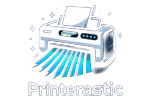
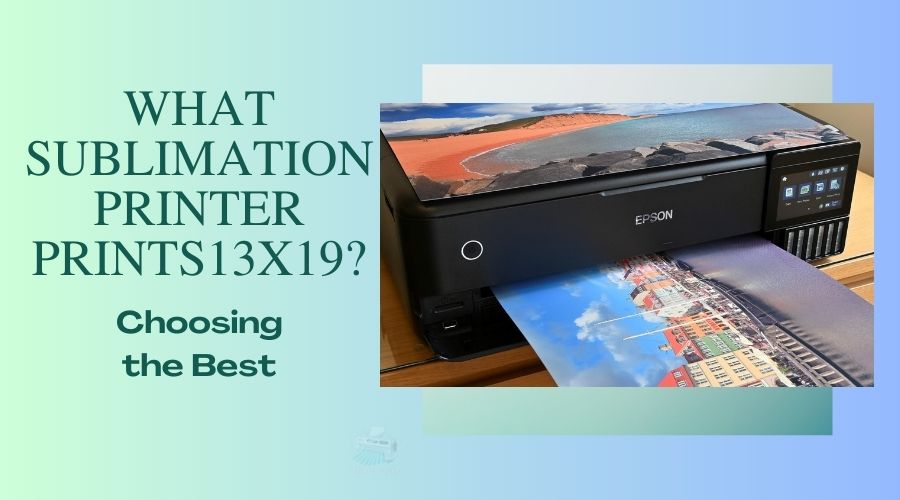

1 comment