|
Listen to article
Getting your Trinity Audio player ready...
|
Are you searching for the answer to how to print white on black paper? This is a journey where complication meets simplicity in the realm of creative expression. In this guide, I will unravel the secrets behind achieving striking contrasts and captivating designs effortlessly. Who you are and what you need, join me as I explore easy printing ideas that showcase the magic of white ink on a dark canvas.
Here is the step-by-step process of transforming ordinary materials into extraordinary masterpieces, all while incorporating the timeless allure of printing white on black paper. Unleash your imagination and let the beauty of this technique elevate your projects to new heights. Get ready to enter on a creative adventure, as I share practical insights into the mesmerizing world of printing.
Contents
- 1 Is it possible for printers to produce prints using white ink?
- 2 How to print white on black paper
- 3 FAQs
- 3.1 1. Can I print white on black paper with a regular printer?
- 3.2 2. How do white toner printers work for printing on black paper?
- 3.3 3. Can detailed images be printed with white ink on black paper?
- 3.4 4. Where can I find printing services for white ink on black paper?
- 3.5 5. What types of designs work best for white ink on black paper?
- 3.6 6. Can I use white toner printers for both personal and business projects?
- 3.7 7. Can I print photographs with white ink on black paper?
- 3.8 8. Are there DIY methods for creating custom white ink for printing?
- 3.9 9. Are there specific file requirements for printing in white on black paper?
- 4 Conclusion
Is it possible for printers to produce prints using white ink?
In my experience, I’ve found that most regular printers we commonly use at home or in offices don’t have the ability to print with white ink. I’ve tried numerous times to achieve a vibrant design on dark paper or materials, only to realize that these printers rely on the paper itself to act as the white background.
However, as I delved deeper into the world of printing, I discovered that there are specialized printers tailored for professional use that do offer the option to print with white ink. These printers are often employed in commercial settings for tasks like signage and promotional materials where printing on darker or transparent surfaces necessitates the use of white ink to bring out accurate and vivid colors.
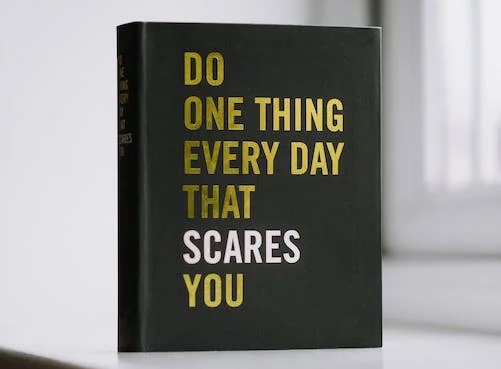
If the idea of printing with white ink intrigues you, it’s worth exploring printing services that specialize in this capability or investing in a printer designed specifically for white ink printing. Just keep in mind that this process might come with its own set of considerations, such as file preparation and selecting suitable materials for the best results.
How to print white on black paper
Printing in white ink can be a bit tricky and typically demands specialized printing equipment. Unlike other colors that can be produced by blending different hues, creating white ink is not as straightforward.
To print anything in white on paper, you’ll need specially formulated white ink. This holds true whether you’re using a personal or business printer. Many individuals aspire to use white ink to enhance the design of leaflets, flyers, postcards, and even business cards, giving their prints a unique and elevated look.
In my quest to print white on black paper at home, I encountered the challenge of conventional printers lacking white ink capabilities. Determined to find a DIY solution, I explored the option of using a white toner printer. Here’s how I navigated through the process:
Materials:
- White Toner Printer
- Black Paper
- Design Software (e.g., Adobe Photoshop, Microsoft Word)
- Image or Text for Printing
Steps:
- Designing the Print:
Armed with design software, I created a visually appealing image with transparency in mind, ensuring that the white elements would stand out against the black background.
- Mirroring the Image (Optional):
Recognizing the need to mirror directional text or images, I adjusted the design accordingly to ensure the final print would be oriented correctly.
- Loading Black Paper:
Carefully placing the black paper into the manual feed or bypass tray of the white toner printer, I adhered to the specific loading instructions provided by the printer.
- Adjusting Printer Settings:
Navigating through the print settings on my computer, I selected the white toner printer and configured the settings to match the paper type and size, setting the stage for a successful print.
- Test Page:
Before committing to the final print, I ran a test page on regular paper to troubleshoot any alignment or quality issues, ensuring the design would transfer seamlessly onto the black paper.
- Printing the Final Design:
With the test page approved, I initiated the printing process for the final design on the black paper, closely monitoring the printer to address any potential issues promptly.
- Allowing to Dry:
Acknowledging that the toner might need a moment to set on the black paper, I exercised patience and allowed the print to dry thoroughly.
This hands-on experience not only expanded my understanding of white toner printing but also provided a personalized touch to my creative attempts.

If I do not have a white toner printer, what is the alternative method?
If you don’t have access to a white toner printer, there are alternative methods to achieve a white print on black paper. Here are a couple of options:
Layering Technique:
- Print the desired image or text on white paper using a standard printer.
- Carefully cut out the printed design.
- Apply a thin layer of adhesive, such as glue or double-sided tape, to the back of the cut-out design.
- Gently press the cut-out onto the black paper, ensuring it aligns correctly.
White Stickers or Decals:
- Create or purchase white stickers or decals with your desired design.
- Peel off the backing of the sticker and carefully apply it to the black paper.
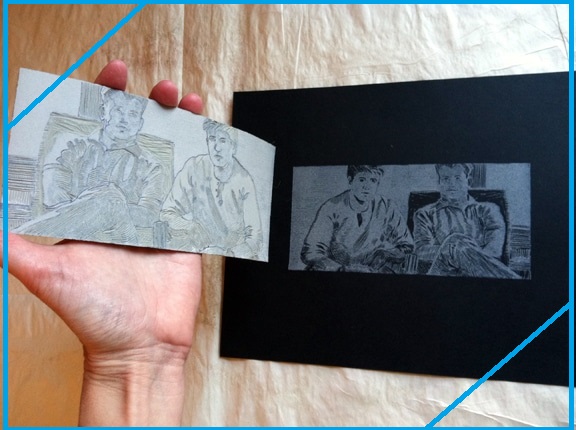
These methods involve working with pre-printed white elements, allowing you to create a layered effect on the black paper. While they may not offer the same seamless integration as a white toner printer, they can still produce visually appealing results, especially for smaller-scale projects or crafts.
Experiment with these alternatives to find the method that best suits your project and available resources. Keep in mind that the success of these techniques may depend on the complexity of your design and the precision required.
FAQs
1. Can I print white on black paper with a regular printer?
A: No, standard printers lack white ink capabilities. Explore specialized printers or alternative methods for white printing on black paper.
2. How do white toner printers work for printing on black paper?
A: White toner printers use specially formulated white toner to print on dark or colored media, offering an effective solution for DIY projects.
3. Can detailed images be printed with white ink on black paper?
A: Achieving detailed images depends on the printing method. Specialized white toner printers may handle intricate designs better than manual techniques.
4. Where can I find printing services for white ink on black paper?
A: Look for local or online printing services specializing in specialty printing, ensuring they have white ink capabilities.
5. What types of designs work best for white ink on black paper?
A: Bold and contrasting designs, simple graphics, or high-contrast images are ideal for creating visually striking prints with white ink on black paper.
6. Can I use white toner printers for both personal and business projects?
A: Yes, white toner printers are versatile and can be utilized for various applications, including personal DIY projects and professional business materials.
7. Can I print photographs with white ink on black paper?
A: While possible, achieving photo-quality prints with white ink on black paper may be challenging. Specialized equipment may be required for better results.
8. Are there DIY methods for creating custom white ink for printing?
A: Creating custom white ink for printing is complex and not recommended for DIY projects. It’s best to use professionally formulated white ink.
9. Are there specific file requirements for printing in white on black paper?
A: File preparation is essential. Ensure your designs have a transparent background and, if needed, mirror them before printing.
Conclusion
End of the story our exploration of “How to Print White on Black Paper,” I’d like to share the insights gained from personal experience. The journey began with the realization that standard printers, a common tool in most households, lack the intrinsic ability to print in white ink. This discovery led me to seek out alternative methods and specialized equipment, sparking a creative endeavor to enhance my printing projects. Happy printing, and may your projects shine with the brilliance of white ink against the backdrop of darkness!
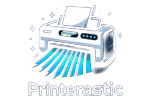
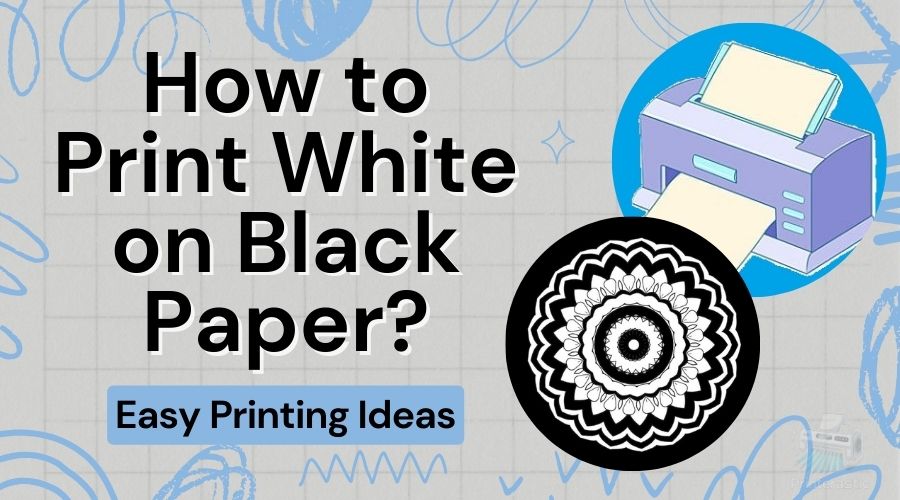

4 comments