|
Listen to article
Getting your Trinity Audio player ready...
|
Welcome to the ultimate guide on how to do sublimation with Cricut! As someone deeply passionate about crafting, I have always searched for ways to push the boundaries of my creativity. So, when I discovered the captivating world of sublimation printing and its seamless integration with Cricut, I knew I had found my next adventure.
In this personal step by step guide, I will take you through my experience of digging into sublimation with Cricut – the highs, the lows, and everything in between. From the initial excitement of exploration to the moments of frustration that turned into triumph, join me as we unravel the secrets and techniques of sublimation crafting with Cricut. It’s time to turn imagination into reality, one vibrant print at a time. Let’s dive in together and unlock the wonders of sublimation with Cricut.
You can also like to read How to sublimate on dark polyester shirts? Two Methods in One
Contents
What is Cricut Infusible Ink?
Cricut Infusible Ink is like magic for your crafts! It’s a special kind of material made by Cricut that lets you create super vibrant, professional-looking designs on fabric and other surfaces.
Unlike regular iron-on transfers or vinyl, Infusible Ink actually becomes part of the material you’re putting it on. That means your designs won’t peel, crack, or fade over time – they’ll stay bright and beautiful for ages!
You can get Infusible Ink in all sorts of colors and patterns, either as sheets or pens. Then, you use your Cricut machine to cut out your design and a heat press or EasyPress to transfer it onto your fabric. It’s a bit like tattooing your crafts with colorful ink!

With Infusible Ink, you can personalize shirts, tote bags, coasters, and more with your own unique style. It’s perfect for making gifts, customizing clothes, or adding a personal touch to your home decor. Plus, it’s super fun to experiment with and see what cool designs you can come up with!
How to do sublimation with Cricut – Step-by-Step Guide
When I started using Cricut Infusible Ink, it was like stepping into a world of colorful possibilities. Imagine having these special sheets and pens that could make your designs look like they were part of the fabric itself – that’s what Infusible Ink does.
Playing around with it felt like being on a treasure hunt for creativity. From picking out cool designs on my computer to seeing them come to life with the heat press, every moment was full of excitement.
Here’s a step-by-step guide on how to do sublimation with Cricut:
Step 1: Dreaming Up Designs
My journey began with a blank canvas in Cricut Design Space, where I let my imagination soar. Whether it was crafting personalized gifts or adding a touch of charm to my home decor, the possibilities were endless. With a myriad of tools and resources at my fingertips, I brought my creative vision to life with ease.
Step 2: Bringing Designs to Life
With my designs finalized, it was time to transfer them onto sublimation paper using a specialized printer. Watching my creations take shape on the vibrant transfer sheets filled me with a sense of anticipation, knowing that each design held the potential to transform ordinary blanks into works of art.
Step 3: Preparing the Canvas
As I prepared my blanks for sublimation, I ensured that each surface was clean and free from any imperfections. With meticulous care, I positioned the transfer sheets onto the blanks, securing them in place with heat-resistant tape, eager to witness the magic that awaited.
Step 4: Infusing with Heat
With bated breath, I placed the prepared blanks onto the heat press, setting the temperature and time according to the specifications for sublimation printing. As the heat press worked its magic, I watched in awe as the vibrant colors of my designs began to merge seamlessly with the fabric, creating a bond that would withstand the test of time.

Step 5: Unveiling the Masterpieces
As the heat press released its hold, I carefully removed the blanks, anticipation building with each passing moment. With a sense of excitement, I peeled back the transfer sheets, revealing the stunning, professional-quality designs that adorned each surface. It was a moment of pure joy and satisfaction, knowing that my creativity had been brought to life in vivid detail.
Step 6: Adore the Creations
As I admired the fruits of my labor, I couldn’t help but feel a sense of pride in what I had accomplished. Whether it was a personalized gift for a loved one or a cherished addition to my home decor, each creation held a special place in my heart, a tangible reminder of the joy that comes from embracing creativity.
Do you know What Sublimation Printer Prints 13×19? Choosing the Best.
What’s the difference between DIY Sublimation and Cricut Infusible Ink?
DIY Sublimation and Cricut Infusible Ink are both methods used to transfer designs onto various surfaces, but they have some differences in terms of process, materials, and equipment. Here’s a comparison of DIY Sublimation and Cricut Infusible Ink:
DIY Sublimation:
- What you do: You print your design onto special paper using a special printer, and then you use a heat press to stick the design onto your item.
- What you need: You need special ink, special paper, and items made of polyester or special materials.
- Tools you need: You need a special printer, a heat press, and items to print on.
- How you design: You can make any design you want because you print it yourself.
- How hard it is: It can be a bit tricky and needs special equipment and materials. It might cost more at first too.
Cricut Infusible Ink:
- What you do: You design or pick designs using a Cricut machine, cut them out, and then press them onto your item with heat.
- What you need: You need special ink sheets, pens, or markers, and items that work with them, like special blanks or polyester.
- Tools you need: You need a Cricut machine, a heat press, and items to print on. No special printer needed.
- How you design: You pick from pre-made designs or make your own in Cricut Design Space.
- How hard it is: It’s made to be easier and more straightforward, especially for people new to crafting. But you’re a bit limited in design compared to DIY sublimation.
So, DIY sublimation lets you make any design you want, but it’s more complicated and might cost more. Cricut Infusible Ink is easier to use, but you have fewer design options. It’s up to you which one suits your needs better!
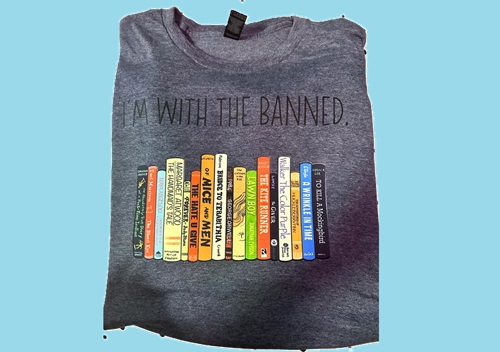
Extra Tips for Cricut Infusible Ink Sublimation
Here are some additional tips based on my own experience with Cricut Infusible Ink sublimation:
- Before diving into your project, I found it helpful to preheat the blanks with my heat press. This step not only removes any moisture but also ensures that the heat distributes evenly, leading to better transfers.
- To prevent any shifting during the pressing process, I always use heat-resistant tape to secure my Infusible Ink transfer sheet or design onto the blank. It’s a small step but makes a big difference in achieving crisp, clean results.
- Placing a sheet of butcher paper or Teflon over your design before pressing helps safeguard your heat press from any ink bleed-through. Plus, it keeps your equipment clean for future projects.
- Don’t be afraid to play around with different pressing techniques! I’ve had success adjusting the pressure and duration based on the type of Infusible Ink product I’m using, so feel free to experiment until you find what works best for your project.
- Before tackling your main project, spend some time practicing on scrap material. This not only helps you get a feel for the process but also ensures that you’re confident and ready to tackle your final piece.
- Once your design is transferred, handle your item with care to avoid smudging or scratching the design. While Infusible Ink designs are durable, they can still be damaged if mishandled.
- When it comes time to wash your finished product, follow the manufacturer’s instructions carefully. I’ve found that using a mild detergent and avoiding bleach or fabric softeners helps maintain the vibrancy of the design over time.
- Don’t be afraid to experiment with layering different Infusible Ink designs or combining them with other Cricut materials. It’s a fun way to add depth and dimension to your projects and unleash your creativity.
Conclusion
Congratulations on completing this step-by-step guide on how to do sublimation with Cricut! So, embrace the magic of sublimation with Cricut and let your imagination soar. With the right techniques and a touch of inspiration, you’ll be amazed at what you can create. Now, go forth and embark on your own sublimation adventures with Cricut.
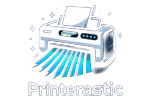


2 comments