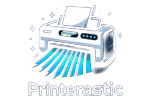|
Listen to article
Getting your Trinity Audio player ready...
|
Think that, it’s a regular day, and you’re engrossed in printing out a stack of documents. In the middle of the confusion, a slip-up occurs, and suddenly, your skin bears an unwanted mark of printer ink. This incident sparked my curiosity: How long does printer ink stay on skin?
Join me as I recount my personal journey of discovering the nuances behind printer ink’s residency on the skin. From accidental stains to intentional experiments, let’s go into the details together, exploring the timeline of printer ink leftovers on the skin.
You can also check How long does 100ml of sublimation ink last? An Estimating Guide.
Contents
How long does printer ink stay on skin
‘How long does printer ink stay on skin’, this burning question takes up my mind. Curiosity got the best of me one day as I found myself pondering the longevity of printer ink on skin. With a printer nearby and a bit of daring spirit, I embarked on a personal experiment to uncover the truth. Here’s how my journey unfolded:

Step 1: Printing the Mark
I selected a small design and printed it onto a piece of adhesive paper using my inkjet printer. Carefully, I cut out the shape, ensuring it was something I wouldn’t mind being temporarily marked with.
Step 2: Application
With the cut-out design in hand, I carefully adhered it to a clean area of my skin. Pressing gently, I ensured it had good contact with my skin surface.
Step 3: Observing the Duration
As hours passed, I kept a keen eye on the inked area. The water-based ink began to fade gradually after a few hours, with some portions of the design disappearing entirely. By the end of the day, only a faint trace remained.
Step 4: Cleaning Up
Before bedtime, I decided to remove the remaining ink. A simple wash with soap and water proved effective, leaving my skin clean and ink-free.
Step 5: Reflecting on the Results
My experiment provided valuable insights into the duration of printer ink on skin. While water-based ink showed a relatively short lifespan, it served as a temporary mark that could easily be washed away. Solvent-based ink, I speculated, might have a longer staying power, although I refrained from testing it further due to potential skin irritation risks.
For printing knowledge read this How to print white on black paper? Easy Printing Ideas.
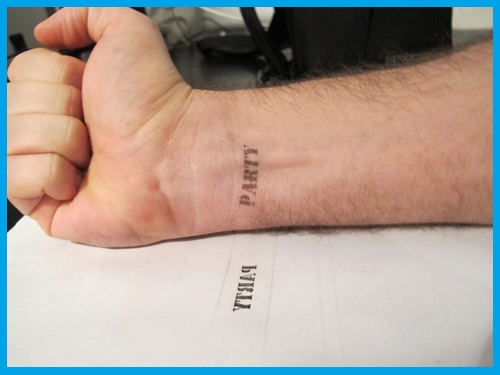
How to Get Printer Ink Off Hands
So, you’ve found yourself with printer ink stains on your hands – a common mishap for anyone dealing with printers. But fear not! With a few simple steps, you can bid farewell to those stubborn ink marks and restore your hands to their ink-free state. Join me as I walk you through the process of getting printer ink off your hands.
Step 1: Act Quickly
The key to effectively removing printer ink from your hands is to act swiftly. As soon as you notice the ink stains, head to the sink and start the cleaning process.
Step 2: Choose Your Weapon
Select a gentle yet effective cleaning agent. Soap and water are your best friends in this situation. Opt for a mild hand soap or dishwashing liquid that is formulated to break down oils and stains.
Step 3: Lather Up
Wet your hands with warm water and apply a generous amount of soap. Work up a lather, making sure to cover all areas of your hands, including between your fingers and under your nails.
Step 4: Scrub, Scrub, Scrub
Use your fingertips to gently scrub the ink-stained areas of your hands. Pay close attention to any stubborn spots, applying a bit of extra pressure if needed. Continue scrubbing for at least 20-30 seconds to ensure thorough cleaning.
Step 5: Rinse and Repeat
Once you’ve scrubbed away the ink, rinse your hands thoroughly under warm running water. Continue rinsing until all traces of soap and ink are washed away. If necessary, repeat the process to completely remove any remaining ink residue.
Step 6: Moisturize
After washing your hands, pat them dry with a clean towel. To replenish moisture and prevent dryness, apply a nourishing hand lotion or cream. Massage the moisturizer into your skin, focusing on areas that may be prone to dryness or irritation.
You can also like to read How to Remove Sublimation Ink Like a Pro?
In the wake of the ink mishap, I realized the need to take proactive steps to protect myself and prevent future accidents. Here’s how I’ve implemented safety precautions and prevention strategies:
- Protective Gear: Investing in disposable gloves has become a standard practice whenever I handle printers or ink cartridges. These gloves act as a barrier between my skin and the ink, minimizing direct contact and reducing the risk of stains.
- Ventilation: Improving the ventilation in my printing area was a top priority. I now ensure proper airflow by opening windows and using exhaust fans to dissipate ink fumes, creating a safer and more comfortable working environment.
- Eye Protection: Recognizing the potential for ink splatters, I now wear safety goggles whenever I’m working with printers or changing cartridges. These goggles shield my eyes from accidental exposure to ink droplets, providing an added layer of protection.
- Skin Protection: Applying a barrier cream or lotion to my hands and arms has become a routine step before handling printers or ink cartridges. This not only helps protect my skin from ink stains but also makes ink removal easier if accidental contact occurs.
- Clean Workspace: I’ve adopted a habit of keeping my printing area clean and organized to minimize the risk of spills and accidents. Storing ink cartridges and printing supplies in designated areas has helped reduce clutter and potential hazards.

Prevention Tips:
- Handle with Care: When installing or replacing ink cartridges, handle them carefully to avoid spills or leaks. Follow manufacturer instructions and guidelines for proper cartridge installation.
- Check for Leaks: Before inserting a new ink cartridge into the printer, inspect it for any signs of leakage or damage. Avoid using cartridges that appear compromised to prevent potential ink spills.
- Use Quality Products: Invest in high-quality ink cartridges and printing supplies from reputable manufacturers. Poor-quality cartridges may leak or malfunction, increasing the risk of ink accidents.
- Clean Spills Immediately: In the event of an ink spill, act quickly to clean up the mess using appropriate cleaning materials and techniques. Avoid spreading the ink further and dispose of contaminated materials properly.
- Regular Maintenance: Perform routine maintenance checks on your printer to ensure proper functionality and minimize the likelihood of ink-related issues. Clean printer components as recommended by the manufacturer to prevent clogs and spills.
FAQs
1. How long does printer ink typically stay on the skin?
Printer ink can vary in its staying power on the skin depending on factors such as the type of ink, skin type, and how quickly it’s removed. Generally, water-based printer ink may last for a few hours to a couple of days, while solvent-based ink can linger longer, sometimes taking several days to fade completely.
2. What factors influence how long printer ink stays on the skin?
Several factors can affect the duration of printer ink on the skin, including the composition of the ink (water-based or solvent-based), the amount of ink applied, the skin’s natural oils and moisture levels, and the method used for ink removal.
3. Is printer ink safe for skin contact?
Printer ink is not designed for use on the skin and may contain chemicals and additives that could potentially cause skin irritation or allergic reactions. It’s best to avoid prolonged contact with printer ink and to remove it promptly using appropriate cleaning methods.
4. What should I do if I experience skin irritation or allergic reactions after contact with printer ink?
If you experience skin irritation or allergic reactions after contact with printer ink, immediately wash the affected area with soap and water and avoid further exposure to the ink. If symptoms persist or worsen, seek medical attention promptly.
Conclusion
I think now you already have your answer of – how long does printer ink stay on skin. Reflecting on my experience, I’ve learned that printer ink’s duration on the skin varies widely. Water-based ink tends to fade faster, while solvent-based ink can linger for days. Yet, what’s crucial is swift action and proper cleaning. By promptly addressing ink stains and employing suitable removal methods, we can mitigate potential skin irritation.