Hey Tech lovers! Today we are here with Epson Ecotank ET-2800 vs Epson Ecotank ET-2850 specs, comparison, and other details. When you’re on the hunt for a reliable and budget-friendly printer, the Epson EcoTank series is a name that often pops up. Two competitors in this lineup, the Epson EcoTank ET-2800, and the Epson EcoTank ET-2850, have caught the eye of many users. With their unique ink tank system that does away with the need for traditional cartridges, these printers are making waves.
So, here with this guide, we are helping you to figure out which one suits you best. Let’s dig into the nitty-gritty of the Epson EcoTank ET-2800 and the Epson EcoTank ET-2850, exploring their features and specs. By the end of this comparison, you’ll have a clearer picture to help you decide which printer is the right fit for your specific needs and preferences.
Technical Details: Epson Ecotank ET-2800 vs Epson Ecotank ET-2850 Specs
Now, let’s get into the intricacies of the Epson EcoTank ET-2800 and Epson EcoTank ET-2850, let’s examine their technical details. We’re talking about the real-deal stuff like print resolution, how fast these printers can spit out your documents, what kind of devices you can connect them to, their paper-handling skills, and any cool extras like scanning or copying. By understanding these technical specifications, you can make an informed decision based on your specific printing requirements.
| Specs | Epson ET-2800 | Epson ET-2850 |
| Functions | Print, Scan, Copy | Print, Scan, Copy |
| Printing Technology | Inkjet Technology | Inkjet Technology |
| Printer Configuration | 4 x Built-In Tank | 4 x Built-In Tank |
| Printer Ink Type | Color – Pigment-Based (Black) Dye-Based (Cyan, Magenta, Yellow) | Color – Pigment-Based (Black) Dye-Based (Cyan, Magenta, Yellow) |
| Ink Color | 1 x Black, 1 x Cyan, 1 x Magenta, 1 x Yellow1 x Black | 1 x Cyan, 1 x Magenta, 1 x Yellow |
| Print Resolution | Color/Black: 4800 x 1200 dpi | Color/Black: 5760 x 1440 dpi |
| Borderless Printing | No | Yes, It’s Up to 4 x 6″ / 10.16 x 15.24 cm |
| Duplex Printing | Yes | No |
| Print Speed in Time | 10.5 ppm (Black), 5 ppm (Color), 6 ppm (Black Duplex), 4 ppm (Color Duplex) | 10 ppm (Black), 5 ppm (Color) |
| Scanner Maximum Resolution | 2400 dpi (Optical) | 1200 dpi (Optical) |
| Scanner Color Depth | 48-Bit (Internal) | 48-Bit (Internal), 24-Bit (External) |
| Copier Number of Copies | Up to 20 Copies | Up to 99 Copies |
| Copier Copy Speed | 7.7 cpm (Black), 3.8 cpm (Color) | 7.7 cpm (Black), 3.8 cpm (Color) |
| Copier Copy Resolution | 600 x 600 dpi | 600 x 600 dpi |
| Special Media Support | Envelopes | Envelopes |
| Inputs/Outputs Connectivity | Wi-Fi, USB, Mac, Windows | Wi-Fi, USB, Mac, Windows |
| Operating Temperature | 50 to 95°F / 10 to 35°C | 50 to 95°F / 10 to 35°C |
| Display Size, Type | 1.4″, Color LCD | 1.4″, Color LCD |
| Dimensions (W x H x D) | 22.3 x 14.8 x 10.2″ / 56.6 x 37.6 x 25.9 cm (Fully Assembled), 14.8 x 13.7 x 7.4″ / 37.6 x 34.8 x 18.8 cm (Storage) | 14.8 x 10 x 22.8″ / 37.6 x 25.4 x 57.9 cm (Fully Assembled), 14.8 x 7 x 13.7″ / 37.6 x 17.8 x 34.8 cm (Storage) |
| Battery | No | No |
| Printer Weight | 11.9 lb / 5.4 kg | 8.8 lb / 4 kg |

What’s We Have Got in the Box
Just like always, both printers came with the same stuff in the box, but each was made to match its own printer. You had the printers, of course, and instead of cartridges, they had these cool refillable ink bottles. Tossed in there was a power cord too. Now, here’s the interesting part: the black ink bottle was bigger, a whopping 127 ml, while each of the CMY bottles had 70 ml. Quite the ink asymmetry!
Epson Ecotank ET-2800 and 2850 Both Good Sides
Both Epson Ecotank ET-2800 and 2850 are all-in-one printers designed for multiple works and effective for different sections. Both have some good sides for many users. As a supertank printer, both have got big ink tanks. You can fill them up with Epson T502 ink bottles, giving you more pages per refill and saving you money compared to printers with regular replaceable cartridges. They both give special services for their users like families, students, and small offices. Let’s describe:
Families:
The Epson EcoTank ET-2800 and 2850 are perfect for family stuff. Both can print loads of pages before you have to add more ink, and getting extra ink won’t break the bank. Those have a flatbed scanner, so you can scan old pics, drawings, or recipes. But, even though it prints super clear and detailed photos, the colors might not always match the original.

Students:
The Epson EcoTank ET-2800 and 2850 are awesome for students. You can print a ton of pages each week, and the ink lasts for months. Super handy when you’re churning out essays and reports. With a flatbed scanner, you can breeze through scanning textbook pages or handwritten notes. It’s wireless too – you can connect directly to the printer or use the mobile app.
Small Offices:
The Epson EcoTank ET-2800 and 2850 are the solid pick for small offices or home offices. Both have supertank setup that lets you print heaps of pages each week without constantly grabbing new ink bottles – and they’re budget-friendly considering how many pages you can print from one refill. Just a heads up, they don’t have an automatic document feeder, so it’s not the top choice for scanning loads of paper.
Key Distinction Between ET-2800 and ET-2850
The key distinction between ET-2800 and 2850 lies in their printing capabilities. ET-2800 lacks duplex printing, unlike ET-2850, which can print on both sides. Additionally, ET-2800 boasts a higher resolution of 5760 x 1440, while ET-2850 settles at 4800 x 1200.
Though ET-2850 comes with a slightly higher price tag, it’s perceived as more durable and composed of superior-quality components than ET-2800. Beyond the resolution, there are subtle differences in their design and dimensions. ET-2850 flaunts a sleeker, larger build, while ET-2800 is more utilitarian, resembling a full plastic box with all-in-one features.
Notably, the control panel sizes also differ, with ET-2850 having a smaller panel due to the brand name being above it, while ET-2800 sports a slightly larger panel with the brand name on it. Both control panels offer tilting options for users whether they’re standing or sitting.
One more thing to note is how you refill the ink in their built-in tanks. For the Epson ET-2800, you can fill the tanks without lifting the top of the printer. The tank’s cover opens towards the back, making it convenient for you to fill the ink from your side. On the other hand, the ET-2850 requires lifting the entire top of the printer to access the ink tank cover, and its cover is pulled towards the front of the printer.

Which is the better choice: Epson EcoTank 2800 or 2850?
Do you want to know which is a better choice for you – Epson EcoTank 2800 or 2850? Here is the answer. If you’re starting with a basic printer like the Epson ET-2800, keep in mind it doesn’t do duplex printing. In that case, the better bet is to go for the ET-2850, thanks to its auto two-sided printing and wider borderless prints.
There is a but, if you’re working with a budget under $200, the ET-2800 is a winner. It’s not just cheaper upfront, but also in the long run. The cool thing is, both are solid choices for sublimation printing. The good news: you don’t really need duplex printing for sublimation, so both models work great for that.
Our Verdict
Overall, Epson Ecotank ET-2800 vs Epson Ecotank ET-2850 Specs have some differences. So, it really depend on to what you need. The Epson Ecotank ET-2850 comes with some cool extras like auto two-sided printing and wider borderless prints, making it a top choice for folks who want those features. But, if you’re on a budget and don’t necessarily need those bells and whistles, the ET-2800 is a solid, cost-effective option. Think about what matters most to you, weigh the features, and pick the one that fits your needs and wallet the best.