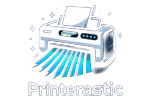|
Listen to article
Getting your Trinity Audio player ready...
|
Looking to stretch every drop of ink from your cartridge? Whether you’re a student, a home office worker, or a business professional, making the most of your printer’s ink supply is essential for both your budget and productivity. In this guide, we’ll dig into effective strategies on “How to Get More Ink Out of a Cartridge?” that will help you prolong the life of your cartridge and maximize your printing potential.
From simple adjustments to smart printing practices, let’s explore how you can optimize your ink usage and get the most value out of your cartridge.
Contents
- 1 What’s the estimated page yield of a cartridge?
- 2 How to Get More Ink Out of a Cartridge
- 3 FAQs
- 3.1 1. How can I tell if my ink cartridge is running low?
- 3.2 2. Does printing in grayscale save more ink?
- 3.3 3. Are there specific fonts that use less ink?
- 3.4 4. How often should I clean my printer to maximize ink usage?
- 3.5 5. Can I refill my ink cartridge to save money?
- 3.6 6. Will using third-party cartridges affect my printer’s warranty?
- 4 Conclusion
What’s the estimated page yield of a cartridge?
The number of pages a cartridge can print varies depending on a few things like the type of printer and cartridge you have, as well as what you’re printing. For instance, a regular inkjet cartridge might get you around 200 to 300 pages, while a bigger one could do 500 to 800 pages or even more.
Laser printer toner cartridges generally give you more pages, anywhere from 1,000 to 10,000 or beyond, depending on the size and type. Just keep in mind that actual page counts might be different based on how often you print and what you’re printing.
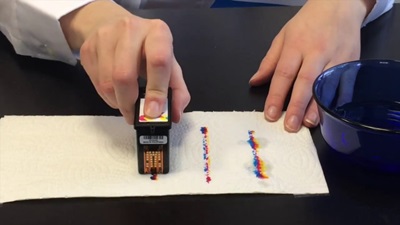
How to Get More Ink Out of a Cartridge
Before diving into techniques for maximizing ink usage, it’s helpful to understand how ink cartridges work. Inkjet printers use liquid ink stored in cartridges, which is deposited onto paper in tiny droplets during the printing process. Cartridges typically contain reservoirs of cyan, magenta, yellow, and black ink (CMYK), with some printers utilizing additional colors for enhanced printing capabilities.
You can also interested to know How to remove ink from hands without alcohol? 11 Ways
Factors Affecting Ink Usage:
Several factors influence how quickly ink is depleted from a cartridge:
- Print Settings: Printing at higher resolutions or using color ink when grayscale suffices can consume more ink.
- Document Type: Graphics and images require more ink than text-only documents.
- Printer Maintenance: Regular maintenance, such as printhead cleaning, can prevent ink wastage due to clogging.
- Ink Cartridge Quality: The quality and efficiency of the cartridge itself play a significant role in ink usage.
Effective Tips to Maximize Ink Usage:
Now, let’s explore practical strategies to help you get the most out of your ink cartridge:
Choose the Right Print Settings:
Adjust print settings based on your specific needs. For everyday printing tasks, opt for draft or economy mode to conserve ink. Reserve higher quality settings for documents that require crisp detail.
Print in Grayscale When Possible:
If you’re printing documents that don’t require color, such as drafts or internal memos, select grayscale printing to avoid unnecessary consumption of color ink.

Use Ink-Saving Fonts:
Certain fonts are designed to use less ink while maintaining readability. Fonts like Times New Roman, Arial, and Calibri are generally more ink-efficient compared to bold or decorative fonts.
Proofread Before Printing:
Review your documents carefully on-screen before hitting the print button. This reduces the likelihood of printing multiple drafts due to errors, saving both ink and paper.
Optimize Document Layout:
Arrange your document layout efficiently to minimize empty spaces and unnecessary graphics. Adjust margins and spacing as needed to maximize content within each page.
Print Multiple Pages per Sheet:
Many printers offer the option to print multiple pages on a single sheet of paper. This feature reduces paper usage and can also conserve ink by condensing content onto fewer pages.
Regularly Clean and Maintain Your Printer:
Perform routine maintenance tasks recommended by the printer manufacturer, such as printhead cleaning and alignment. Keeping your printer in optimal condition helps prevent ink wastage due to clogged nozzles or poor print quality.
Invest in High-Quality Cartridges:
While it may be tempting to opt for cheaper, third-party cartridges, investing in high-quality, OEM (Original Equipment Manufacturer) cartridges can yield better results in terms of ink efficiency and print quality.
Use Ink Cartridge Recycling Programs:
Take advantage of ink cartridge recycling programs offered by many manufacturers and office supply stores. Recycling cartridges not only reduces environmental impact but may also result in discounts or rewards for future purchases.
Monitor Ink Levels Regularly:
Keep an eye on your printer’s ink levels and replace cartridges promptly when necessary. Printing with low ink levels can result in poor print quality and potential damage to the printer.

What are some additional methods to reduce printing expenses?
Beyond maximizing ink usage, there are several additional ways to save on printing costs:
- Print Double-Sided: Use the double-sided printing feature whenever you can. It’s an easy way to cut your paper usage in half.
- Check Before Printing: Always take a quick peek at your document preview before hitting the print button. It saves you from wasting paper and ink on mistakes.
- Go Digital When Possible: Instead of printing everything, think about whether you really need a hard copy. Sending documents by email or storing them on your computer can save you a lot of money on ink and paper.
- Print in Batches: Try to print multiple documents at once to reduce the number of times you use your printer. It’s more efficient and can save you some ink and paper in the long run.
- Use Print Shops for Big Jobs: For those big printing projects, like posters or brochures, it might be cheaper to go to a print shop. They often offer bulk discounts and better quality printing than what you can do at home.
- Refill Your Cartridges: Consider getting refillable ink cartridges. They’re a bit more effort to refill, but they can save you a bunch of money compared to buying new cartridges every time.
- Keep an Eye on Printing Habits: Pay attention to how much you print and try to cut back where you can. Maybe you don’t need to print everything or you can print in black and white instead of color.
- Update Your Printer Software: Make sure your printer drivers are up to date. It can help your printer run more smoothly and prevent any printing mishaps that waste ink and paper.
- Check Out Ink Subscription Services: Some companies offer ink subscription services where you pay a monthly fee for a certain number of prints. It can be a good way to budget for printing costs and you never have to worry about running out of ink.
- Consider an Ink Tank Printer: If you do a lot of printing, it might be worth investing in an ink tank printer. They tend to be more expensive upfront, but the ink is cheaper in the long run, so it could save you money over time.
FAQs
1. How can I tell if my ink cartridge is running low?
Most printers provide a notification when ink levels are low. You can also check the ink levels through your printer’s software or control panel.
2. Does printing in grayscale save more ink?
Yes, printing in grayscale typically consumes less ink compared to printing in color. If color is unnecessary for your document, opting for grayscale can extend the life of your cartridge.
3. Are there specific fonts that use less ink?
Yes, certain fonts are more ink-efficient than others. Fonts like Arial, Times New Roman, and Calibri are known for using less ink compared to bold or decorative fonts.
4. How often should I clean my printer to maximize ink usage?
It’s recommended to perform regular maintenance, including printhead cleaning and alignment, according to the manufacturer’s guidelines. This helps prevent ink wastage due to clogged nozzles.
5. Can I refill my ink cartridge to save money?
Refilling ink cartridges can be a cost-effective option, but it’s essential to use high-quality ink and follow proper refilling procedures to avoid damaging your printer or compromising print quality.
6. Will using third-party cartridges affect my printer’s warranty?
While using third-party cartridges may not void your printer’s warranty, it’s essential to use cartridges compatible with your printer model and adhere to the manufacturer’s guidelines to avoid potential issues.
Conclusion
Maximizing ink usage from your cartridge is achievable with a combination of smart printing practices and regular maintenance. By following the effective tips outlined in this guide on “How to Get More Ink Out of a Cartridge,” you can extend the lifespan of your cartridge and get the most value for your money.