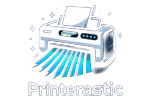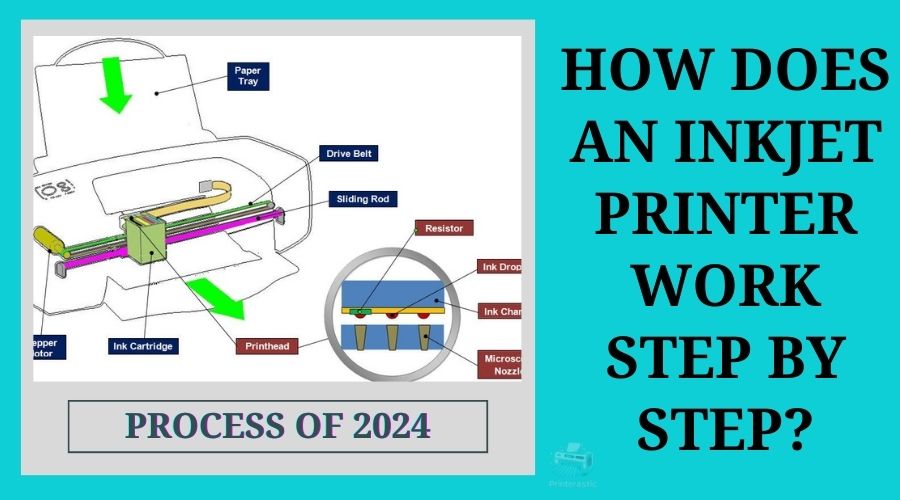|
Listen to article
Getting your Trinity Audio player ready...
|
In the digital age, inkjet printers have become a ubiquitous tool for both personal and professional use, revolutionizing the way we produce hard copies of documents and images. But have you ever wondered, “How does an inkjet printer work step by step?”
In this guide, I will dig into the intricate process behind these marvels of modern technology, shedding light on each step from digital file to printed page. So, let’s start on a journey through the inner workings of an inkjet printer and uncover the magic behind its operation.
Contents
- 1 What is an Inkjet Printer?
- 2 How does an inkjet printer work step by step process
- 3 Inkjet printer’s pros and cons
- 4 FAQs
- 4.1 1. How often should I use my inkjet printer to prevent ink from drying out?
- 4.2 2. What type of paper should I use with an inkjet printer?
- 4.3 3. How can I avoid smudging when printing with an inkjet printer?
- 4.4 4. Can I use third-party ink cartridges with my inkjet printer?
- 4.5 5. How should I maintain my inkjet printer for optimal performance?
- 5 Conclusion
What is an Inkjet Printer?
An inkjet printer is basically the type of printer many people have at home or in their offices. You know, the one that prints stuff using ink. It works by getting instructions from your computer or phone and then spraying really tiny drops of ink onto the paper to create the image or text you want.
It’s handy because it can print in color or black-and-white, and it’s pretty good at making things look nice, whether it’s a report for work or a picture of your pet. So, it’s like your go-to device when you need to get something down on paper from your digital world.

How does an inkjet printer work step by step process
So, picture this: you’re sitting at your desk, and you’ve got this awesome photo of your last vacation pulled up on your computer. You’re thinking, “Man, I want to print this out and stick it on my fridge.” That’s where your trusty inkjet printer comes in.
Here’s how it feels like when you print something with an inkjet printer, step by step:
Getting Ready to Print
You’ve got this document or picture on your computer screen that you want to print out. You hit the print button, and it’s like sending a message to your printer, saying, “Hey, I need you to work your magic and put this on paper!”
Waiting for Action
There’s a brief pause as the printer gears up for action. It’s like it’s taking a deep breath, getting everything in order before it starts doing its thing.
Paper Loading
You hear the whir of the printer as it pulls a sheet of paper from the tray. It’s like the printer’s way of saying, “Okay, I’m ready. Let’s do this!”
Ink Dance
The printer starts moving back and forth, almost like it’s doing a little dance. Meanwhile, you can hear the faint clicks and whizzes as it sprays tiny drops of ink onto the paper. It’s mesmerizing to watch those dots gradually form into your document or picture.
Colors Come to Life
If it’s a colorful image, you can see the different colors coming to life on the paper, one droplet at a time. It’s like watching a painting being created right before your eyes.

Patience Pays Off
Once the printer finishes its dance, there’s a moment of anticipation as you wait for the ink to dry. It’s like waiting for a Polaroid picture to develop – you’re eager to see the final result.
Printed Perfection
Finally, the printer spits out your printed page, fresh and crisp. It’s like holding a tangible piece of your digital world in your hands, ready to be shared, displayed, or filed away.
And just like that, your document or picture has made the journey from screen to paper, thanks to the magic of the inkjet printer.
I think you also like to read How to print white on black paper? Easy Printing Ideas.
Inkjet printer’s pros and cons
| Pros | Cons |
| High-quality color printing | Ink can be expensive to replace |
| Versatile printing options | Slower printing speeds compared to lasers |
| Affordable initial cost | Prone to smudging if not allowed to dry |
| Compact size | Not ideal for high-volume printing |
| Ability to print on various media types | Print heads may clog with infrequent use |
How do Inkjet Printers Differ from Laser Printers?
Inkjet printers work by squirting liquid ink onto the paper, which is great for colorful prints like photos. They’re kind of like the go-to for printing pictures at home because they make them look super nice and detailed.
On the other hand, laser printers use a laser beam to zap powdered ink onto the paper, which is awesome for crisp, clear text documents. They’re the ones you often see in offices because they’re speedy and efficient at printing lots of black-and-white stuff.
In terms of cost, inkjet printers are usually cheaper upfront, but you might end up spending more on ink cartridges over time. Laser printers might cost more at first, but the toner they use lasts longer, so you save on printing costs in the long run.
So, it really comes down to what you need to print. If it’s mostly colorful stuff like photos, go for an inkjet. If you’re printing lots of black-and-white documents, a laser printer might be your best bet.
You can also check – Comparing Epson 2850 vs 3850 – Which Printer Model Is Right for You?
What tasks are inkjet printers particularly good at?
Inkjet printers are perfect for printing things that need to look really nice in color, like photos, images, graphics, and presentations. They’re great at making colors pop and details stand out, so they’re often the go-to choice for people who want their prints to look top-notch.
Plus, they can handle different types of paper, like glossy photo paper or cardstock, giving you lots of options for your printing projects. So, whether you’re printing family photos or creating eye-catching presentations, an inkjet printer has got you covered!

Special Note for Using Inkjet Printer
If you’re using an inkjet printer, here are a few things to keep in mind:
- Print Regularly: Inkjet printers work best when they’re used regularly. Try to print something every week or so to prevent the ink from drying out and clogging the printer heads.
- Use Good Paper: For the best results, use paper that’s made specifically for inkjet printers. It helps the ink absorb properly and gives you clear, sharp prints.
- Let it Dry: After printing, give your pages some time to dry before handling them. This helps prevent smudging, especially important if you’re printing photos.
- Store Smart: Keep your printed documents away from direct sunlight and in a cool, dry place to avoid fading or discoloration over time.
- Stick with Genuine Ink: It’s tempting to go for cheaper ink cartridges, but using the ones recommended by your printer’s manufacturer ensures the best quality and avoids potential damage to your printer.
- Keep it Clean: Every now and then, give your printer a little TLC. Follow the maintenance tips in your printer’s manual to keep it running smoothly.
Following these simple steps will keep your inkjet printer happy and ensure you get great prints every time!
FAQs
1. How often should I use my inkjet printer to prevent ink from drying out?
It’s recommended to print at least a few pages every week to keep the printer heads from drying out and maintain print quality.
2. What type of paper should I use with an inkjet printer?
For optimal results, use paper specifically designed for inkjet printers. This ensures proper ink absorption and produces the best prints.
3. How can I avoid smudging when printing with an inkjet printer?
Allow printed pages to dry completely before handling them to prevent smudging. This is especially important for photo printing.
4. Can I use third-party ink cartridges with my inkjet printer?
While it’s possible, using genuine ink cartridges recommended by the printer manufacturer is advisable to ensure print quality and avoid potential damage to the printer.
5. How should I maintain my inkjet printer for optimal performance?
Regular maintenance tasks such as cleaning the printheads and aligning cartridges, as recommended by the printer manufacturer, help ensure the optimal performance and longevity of your inkjet printer.
Conclusion
Understanding how an inkjet printer works step by step provides insight into the fascinating process behind this essential piece of technology. From the initial digital file to the final printed page, inkjet printers employ precise mechanisms to deliver high-quality prints with vibrant colors and sharp details. By following each stage of the printing process, users can appreciate the intricate dance of technology that transforms digital data into tangible outputs.