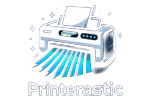|
Listen to article
Getting your Trinity Audio player ready...
|
Are you an artist, designer, or creative enthusiast seeking to broaden the horizons of your projects? The answer might just lie in the remarkable world of 11×17 sublimation printing. The burning question on your mind? What sublimation printer prints 11×17? Buckle up because I have got the inside scoop! So, why the buzz about 11×17? Well, it’s the sweet spot for bringing your designs to life – roomy enough for those intricate details and bursting with colors that pop.
This guide is your roadmap through the world of 11×17 sublimation printing. I will be chatting about features, capabilities, and all the nitty-gritty details of printers made to handle those larger-than-life prints. From precise detailing to speed demons, I am covering it all. Consider this your backstage pass to a creative journey where your ideas steal the spotlight and every pixel counts.
What sublimation printer prints 11×17
Finding a cost-effective way to enjoy high-quality prints led me to the world of sublimation printing. If you’re on the hunt for the best 11×17 sublimation printer without burning a hole in your pocket, I’ve got you covered! In my journey, I’ve come across a handful of printers that handle prints up to 11×17 exceptionally well. Let me share my findings with you – check out the top 3 lists and find the one that suits your needs!
- Top Pick: Epson EcoTank ET-15000
- Professional Choice: Epson Workforce WF-7710
- Budget Friendly Option: Epson SureColor P800
You can also check What Sublimation Printer Prints 13×19.
1. Top Pick: Epson EcoTank ET-15000

Let me tell you about my experience with the Epson EcoTank ET-15000, a printer that’s been a game-changer for my home office needs. What caught my attention right away is its ability to handle prints up to a generous 11×17 inches, giving me the flexibility to go big with my projects.
What sets the EcoTank series apart is its innovative ink tank system. No more dealing with traditional cartridges – the ET-15000 comes with refillable ink tanks that significantly cut down on printing costs over time. It’s a relief not having to constantly swap out cartridges.
The print quality is nothing short of impressive, thanks to Epson’s PrecisionCore technology. The four-color ink set – black, cyan, magenta, and yellow – ensures that my prints come out sharp, vibrant, and true to life.
Wireless printing capabilities have been a game-changer for me. Whether it’s from my computer, smartphone, or tablet, the EcoTank ET-15000 makes it seamless to bring my digital creations to paper without the hassle of cables.
Beyond printing, this all-in-one printer handles scanning, copying, and faxing effortlessly, streamlining my home office setup. It’s been a reliable workhorse, making it a solid investment for anyone looking for a versatile printer that goes beyond the basics.
| Pros | Cons |
|---|---|
| Innovative Ink Tank System | Print Speed is Low |
| High-Quality Prints | |
| Wireless Printing | |
| Multifunctional | |
| Eco-Friendly |
2. Professional Choice: Epson Workforce WF-7710

The Epson WorkForce WF-7710 is a printer that’s been a real asset in my home office too. One of the standout features for me is its ability to handle prints up to a generous 13×19 inches, making it perfect for those larger 11×17 projects.
What I appreciate most is the PrecisionCore technology it packs. This translates to sharp text and vibrant colors, ensuring that every detail in my prints is captured with precision. Whether it’s detailed graphics or high-resolution images, the WF-7710 consistently delivers.
Wireless printing has been a game-changer in my workflow. The convenience of printing directly from my computer, smartphone, or tablet without the hassle of cords is a feature I didn’t know I needed until I had it.
When it comes to scanning and copying, the WF-7710 handles wide-format documents seamlessly. The automatic document feeder (ADF) is a time-saver, especially when dealing with multiple-page documents.
I also appreciate the cost-effective approach of the four individual ink cartridges. This way, I only need to replace the color that runs out, saving both time and money in the long run.
The overall print resolution is high, ensuring that my prints come out crisp and clear. It’s a reliable workhorse that doesn’t compromise on quality.
| Pros | Cons |
|---|---|
| Wide-Format Printing | High Price |
| High-Quality Prints | Large Size and Heavy Weight |
| Wide-Format Scanning and Copying | |
| Four Individual Ink Cartridges | |
| Automatic Document Feeder (ADF) |
3. Budget Friendly Option: Epson SureColor P800
Let me tell you about the Epson SureColor P800 – it’s like a creative powerhouse that won’t cost you an arm and a leg. This printer is perfect for bringing your 11×17 ideas to life without blowing your budget.
Inside the P800, there’s some cool tech called PrecisionCore that makes sure every detail in your prints looks just right. Plus, it can handle bigger prints up to 13×19 inches, giving you a lot of space to get creative.

The colors are super bright and true-to-life, thanks to the UltraChrome HD inks. And the P800 is really good at handling different types of paper, making it easy to turn your ideas into real works of art. Whether you’re into fancy art prints or personal designs, this printer goes above and beyond what I expected.
What’s great is that it’s budget-friendly compared to some other options out there. It’s not just a printer; it’s like a magic wand that helps you turn your imagination into awesome prints without costing a fortune. If you want to boost your creativity without breaking the bank, the Epson SureColor P800 is the way to go.
| Pros | Cons |
|---|---|
| Wide Print Size Capability | Large Size and Heavy Weight |
| UltraChrome HD Inks | |
| Advanced Media Handling | |
| Budget-Friendly Option | |
| Versatility |
What are the key considerations when selecting an 11×17 sublimation printer?
Alright, when you’re out to pick an 11×17 sublimation printer, there are a few things you should keep in mind to make sure it’s the right match for you:
- Print Size: Double-check that the printer can handle those 11×17 prints you’re aiming for. Size matters!
- Print Quality: Look into how sharp and detailed the prints are. You want your designs to pop, right?
- Color Accuracy: Make sure the colors come out just the way you want them. Vibrancy and accuracy are key.
- Ink System: Figure out what kind of inks the printer uses. Some might have individual color cartridges, which can save you money in the long run.
- Tech and Features: Check for cool tech stuff like wireless printing and wide-format scanning. The more features, the better, right?
- Ease of Use: No one wants a headache with setup and maintenance. Make sure it’s user-friendly.
- Speed: How fast can it print? Balance speed with good print quality for the best results.
- Media Handling: See if it can handle different types of sublimation papers. The more options, the more creative you can get.
- Costs: Keep an eye on ongoing costs like ink replacements. You don’t want surprises later.
- Brand and Reviews: What are people saying about the brand and the printer? Reviews can be super helpful.
- Size and Space: Consider where you’re putting this thing. You don’t want it taking up your entire desk, right?
- Budget: Last but not least, what’s your budget? Find the best bang for your buck within your price range.
FAQs
1. Can I use different types of sublimation papers with these printers?
Yes, these printers typically have good media handling capabilities, allowing for the use of various sublimation papers and other media types.
2. Are there individual color cartridges for cost-effective replacements?
Yes, both the Epson SureColor P800 and Epson WorkForce WF-7710 utilize individual color cartridges, allowing users to replace only the color that runs out, promoting cost-effectiveness.
Conclusion
If you’ve been asking, “What sublimation printer prints 11×17?” I have got you covered with the top three choices that nail it in the world of sublimation printing. So, if you’re ready to dive into the expansive world of 11×17 sublimation printing, these top three printers are your trusted companions. Each offers its unique set of features, ensuring you can choose the one that perfectly aligns with your creative vision. Let these printers be your partners in turning your imaginative ideas into tangible masterpieces.