|
Listen to article
Getting your Trinity Audio player ready...
|
Today I am here with a comparison of two prominent printer models – the Epson 2850 vs 3850. Are you thinking of buying one of these printers? If you find yourself in the market for a new printer and are torn between these two options, you’ve come to the right place. In the fast-evolving world of printing technology, choosing the perfect printer involves considering various features, capabilities, and specifications.
In this comprehensive guide, I will provide details of the features, specifications, and performance of the Epson 2850 and the Epson 3850. By the end of this article, you’ll be equipped with the knowledge needed to make an informed decision, ensuring that the printer you choose aligns perfectly with your unique needs. Join me as we dig into the world of printers and help you determine which model is the ideal fit for you – the Epson EcoTank ET-2850 or Epson EcoTank ET-3850.
Contents
Epson 2850 vs 3850 Main Differences and Compare Specs
The main difference between the Epson 2850 vs 3850 is faster printing speed. The Epson EcoTank ET-2850 and ET-3850 are kind of similar, both having those handy refillable ink tanks for saving money on printing. But here’s the scoop: the ET-3850 is usually the better pick because it’s got faster print speeds, a higher resolution, and some cool extra features.

So, if you’re all about getting the most out of your printer, especially in terms of performance and added goodies, the ET-3850 is the way to go. Just depends on what you’re looking for!
| Specs | Epson ET-2850 | Epson ET-3850 |
| Functions | Print, Scan, Copy | Print, Scan, Copy |
| Printing Technology | Inkjet Technology | Inkjet Technology |
| Printer Configuration | 4 x Built-In Tank | 4 x Built-In Tank |
| Printer Ink Type | Pigment-Based (Black), Dye-Based (Cyan, Magenta, Yellow) | Color – Dye-Based (Black), Dye-Based (Cyan, Magenta, Yellow) |
| Ink Color | 1 x Black, 1 x Cyan, 1 x Magenta, 1 x Yellow | 1 x Cyan, 1 x Magenta, 1 x Yellow, 1 x Black |
| Printer Compatible Cartridges | Epson T502 | Epson T502 |
| Print Resolution | Color/Black: 4800 x 1200 dpi | Color/Black: 4800 x 1200 dpi |
| Duplex Printing | Yes | Yes |
| Print Speed By Time | 10.5 ppm (Black), 5 ppm (Color), 6 ppm (Black Duplex), 4 ppm (Color Duplex) | 15.5 ppm (Black), 8.5 ppm (Color), 6.5 ppm (Black Duplex), 4.5 ppm (Color Duplex) |
| Special Media Support | Envelopes | Envelopes |
| Scanner Maximum Resolution | 2400 dpi (Optical), 1200 x 2400 dpi (Hardware) | Flatbed, 2400 dpi (Optical), 1200 x 2400 dpi (Hardware) |
| Scanner Color Depth | 48-Bit (Internal) | 48-Bit (Internal), 24-Bit (External) |
| Duplex Scanning | No | No |
| Scanner Paper Capacity | ADF: 30 x Sheet | ADF: 30 x Sheet |
| Copier Number of Copies | Up to 20 Copies | Up to 99 Copies |
| Copier Copy Speed | 7.7 cpm (Black), 3.8 cpm (Color) | 11 cpm (Black), 5 cpm (Color) |
| Copier Duplex Copying | No | No |
| Connectivity | Wi-Fi, USB, Windows, Mac, Ethernet | Wi-Fi, USB, Windows, Mac, Ethernet, RJ45 |
| Display Size | 1.4″ | 2.4″ |
| Display Type | Color LCD | Color |
| Weight | 11.9 lb / 5.4 kg | 14.8 lb / 6.7 kg |
| Dimensions (W x H x D) | 14.8 x 13.7 x 7.4″ / 37.6 x 34.8 x 18.8 cm (Storage) | 19.8 x 16.4 x 10″ / 50.3 x 41.7 x 25.4 cm (Maximum) |
What’s We Have Got in the Box
When I unboxed the Epson EcoTank ET-2850 and ET-3850, I found a bunch of goodies inside:
- Printer Magic: As usual the sleek main unit of the printer – the heart of the show.
- Power Cable Excitement: A power cable to bring the printer to life and get it buzzing.
- Guidance Galore: A user manual that became my best friend for setting up and navigating the printer’s features.
- Ink Festival: The star of the show – ink bottles! A set of these for the initial fill-up of the ink tanks. Colors and quantities can vary, but they’re the real MVPs for keeping the prints flowing.
- Connection Charm: A USB cable for old-school connections, but who needs that when most printers these days can dance with your devices wirelessly?
- Warranty Reassurance: Last but not least, some paperwork with all the warranty deets. Always good to know the printer’s got my back.
It’s like a little party in a box, setting the stage for hassle-free printing.
How do I Setting Up and Refilling Ink
Setting up and refilling ink for the Epson EcoTank ET-2850 and ET-3850 involves a few steps.

1st Off Setting Up:
After unboxing I carefully unpacked the printer, making sure to remove all the protective materials that kept my new gadget safe during its journey. Next up, I connected the printer to the power using the provided cable. Now came the colorful part – filling up those ink tanks! I lifted the ink tank cover, grabbed the ink bottles, and followed the step-by-step dance of opening the tank cap, matching it with the color on the bottle, and gently squeezing to fill.
After a secure cap-close, my printer was all set to bring my digital creations to life. With the ink tanks all happy, I adjusted the paper guides in the input tray to fit the size of my paper. Turning on the printer kicked off an easy-peasy initial setup. The printer took me through the motions, and there was this cool ink charging process. To ensure my printer and computer spoke the same language, I installed the drivers and software.
2nd Off Refilling Ink:
As my printing journey continued, I made it a habit to check the ink levels regularly. When a tank was running low, the printer gently nudged me to open the ink tank cover. I opened the ink tank cap, revealing the color that needed a top-up. It’s like uncovering the secret to a vibrant print. With the corresponding color ink bottle in hand, I gently squeezed to refill the tank. It’s a bit like adding the final touch to a painting – satisfying and essential.
After refilling, I made sure there were no ink spills or leaks. A quick wipe-down ensured everything stayed clean and tidy. For the perfectionists out there (like me), an optional first-part check through the printer software helped ensure the ink was flowing just right. It’s like the printer’s way of saying, “I’m ready for whatever you throw at me!”
Both Printers Good Sides
Both the ET-2850 and ET-3850 share the superhero power of the EcoTank system. The refillable ink tanks are not just cost-effective; they’re environmentally friendly, reducing waste and giving me that warm, eco-conscious feeling. Epson’s reputation for reliable printers holds true for both models. I’ve found them to be durable workhorses that consistently deliver.

Both designed with the needs of families, students, and small offices in mind, the Epson EcoTank ET-2850 and ET-3850 deliver specialized services. Whether for household tasks, student assignments, or small office projects, these printers offer ample connectivity options like Wi-Fi and USB, ensuring easy access for everyone. Boasting sharp document production, speedy printing, and cost-effective maintenance through high page yields and affordable ink, these printers prove to be a straightforward and practical choice for users in various settings.
Remember to consider your specific printing needs, budget, and available space when choosing between the ET-2850 and ET-3850 to ensure the printer aligns with your preferences and requirements.
Our Verdict – Which Printer Model Is Right for You?
Determining the right printer model ultimately depends on your specific needs and priorities. But if you ask me to give you the best option for Epson 2850 vs 3850, then I suggest you go with Epson 3850. It needs some extra money but it provides many extra features for your needs. I think the printer is not a regular throw and change item. It is your best need for the best experience.
Overall, consider your budget, space constraints, and the specific features that align with your printing requirements. If you prioritize cost-efficiency and simplicity, the ET-2850 might be your best bet. However, if you demand advanced features and higher performance, the ET-3850 emerges as the superior choice. Assess your needs carefully, and the verdict will align with the printer that best fits your lifestyle.
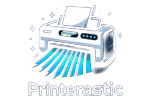
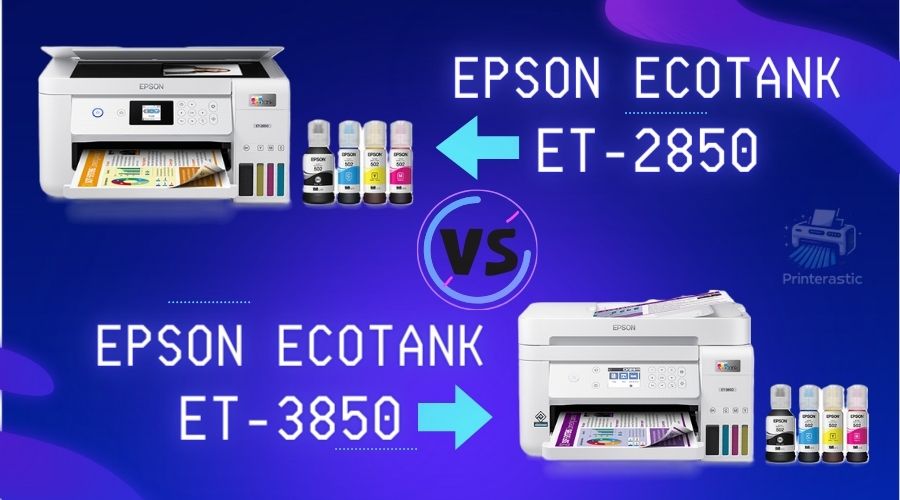

1 comment