|
Listen to article
Getting your Trinity Audio player ready...
|
Getting into sublimation crafting? Then consider an Epson Ecotank printer as your ideal sublimation companion. These printers are super easy to convert to sublimation ink. Epson is a well-known brand in the printing world, which was specially designed for the Epson 8550 vs 15000 for sublimation by converting. Plus, Epson’s got your back with high-quality prints, all without breaking the bank like some other sublimation-specific printers might.
For your printing needs, I am here with this comparison. Where I will take a look at the features of these two models to help you figure out which one suits your sublimation crafting. From resolution to printing speed and connectivity, I will try to break down the key differences to make your decision-making process easier. Let’s go in and find the ideal printer to make your sublimation printing projects shine!
Contents
- 1 Specs and Main Gap Between Epson ET-8550 Vs Epson ET-15000
- 2 What comes in the package?
- 3 Epson 8550 vs 15000 for Sublimation – Which is Better?
- 4 FAQs
- 4.1 1. Are there specific advantages of the ET-8550 or ET-15000 for certain sublimation applications?
- 4.2 2. Are there specific maintenance requirements for sublimation printing with these models?
- 4.3 3. What are the power consumption differences between the ET-8550 and ET-15000 during sublimation printing?
- 4.4 4. Can the ET-8550 and ET-15000 be used for heat transfer sublimation on various substrates?
- 4.5 5. Are there specific software requirements for sublimation printing with these models?
- 4.6 6. Do the ET-8550 and ET-15000 come with any warranty or support for sublimation printing?
- 5 Our Verdict
Specs and Main Gap Between Epson ET-8550 Vs Epson ET-15000
What I absorb, the main gap between the Epson EcoTank ET-8550 and ET-15000 lies in their primary functions and capabilities. The ET-8550 is a versatile all-in-one printer designed for various printing needs, including photo printing and creative projects, while the ET-15000 is more focused on high-volume printing tasks, emphasizing efficiency and productivity.
The ET-15000 is part of Epson’s EcoTank series, known for its refillable ink tanks, reducing the need for frequent cartridge replacements. There is another significant gap is that the ET-15000 comes with an automatic document feeder since the ET-8550 lacks this feature and doesn’t have any document feeder.

Now, let’s breakdown the specs differences:
| Specs | Epson ET-8550 | Epson ET-15000 |
| Functions | Print, Scan, Copy | Print, Scan, Copy, Fax |
| Printing Technology | Inkjet Technology | Inkjet Technology |
| Printer Configuration | 6 x Built-In Tank | 4 x Built-In Tank |
| Ink Color | 1 x Black, 1 x Photo Black, 1 x Gray, 1 x Cyan, 1 x Magenta, 1 x Yellow | 1 x Cyan, 1 x Magenta, 1 x Yellow, 1 x Black |
| Printer Compatible Cartridges | Epson T552 | Epson T502 |
| Print Resolution | Color/Black: 5760 x 1440 dpi | Color/Black: 4800 x 1200 dpi |
| Duplex Printing | Yes | No |
| Special Media Support | Envelopes, CDs | Envelopes |
| Scanner Maximum Resolution | 1200 x 2400 dpi | 1200 dpi (Optical), 9600 dpi |
| Scanner Color Depth | 48-Bit (Internal) | 48-Bit (Internal), 24-Bit (External) |
| Duplex Scanning | No | No |
| Copy Resolution | 600 x 600 dpi | 600 x 600 dpi |
| Copier Number of Copies | Up to 99 Copies | Up to 99 Copies |
| Copier Copy Speed | 15 cpm (Black), 8 cpm (Color) | 11.5 cpm (Black), 5.5 cpm (Color) |
| Fax Modem Transmission Speed | Not Available | 33.6 kb/sFax |
| Connectivity | Wi-Fi, USB, Ethernet | Wi-Fi, USB, Ethernet |
| Display Size | 4.3″ | 2.7″ |
| Display Type | Color Touchscreen LCD | Touchscreen |
| Weight | 24.5 lb / 11.1 kg | 26.5 lb / 12.02 kg |
| Dimensions (W x H x D) | 20.6 x 29.8 x 16.9 inches | 29.6 x 19.6 x 14.3 inches |
What comes in the package?
So, like always I said, when you crack open the box, you’ll find the usual items – refillable ink bottles, power cords, and those instruction manuals we all love to pretend we’ll read someday. Now, here’s the cool part: if you’ve got the ET-8550, you’re in for a treat with not just the regular CMYK inks but also photo black and gray thrown into the mix – a total of six colors!
Meanwhile, if you went for the ET-15000, it keeps it simple with the essential four ink bottles in good old CMYK. When I first time saw those two my eyes were caught by ET-8550, it was this stylish pretty look. It had a nice, not-too-bulky design that easily fit on my craft table.
On the other hand, the ET-15000 was a bit bigger, but it came with a 30-sheet auto document feeder for that extra productivity boost. Despite their size differences, both felt solid and didn’t take up too much space.

Epson 8550 vs 15000 for Sublimation – Which is Better?
When I writing this, really I am laughing. Both have some specs differences but luckily, both the ET-8550 and ET-15000 are well-suited for sublimation printing, and they’re a breeze to convert for this purpose. Both are best Ecotank printer for sublimation. You can easily find third-party ink supplies to use with these models.
Apart from the Epson Ecotank ET-8550 is my go-to choice. It’s got this awesome feature where it can do borderless printing on those 13 x 19 inch papers, and the photo quality is like what you’d get from a fancy lab. The best part? It doesn’t break the bank, and it’s not much more expensive than the ET-15000. And let’s be real, it’s way more budget-friendly than those big shots like the Sawgrass Virtuoso SG 1000 or the Epson Surecolor F570, the wide format sublimation printers that can cost you big.
On the other hand, the Epson Ecotank ET-15000 is a solid pick if you’re on the hunt for a wide format sublimation printer. This bad boy can handle larger sublimation paper, giving you the green light to go all out with your heat press. Think about it – most heat presses rock a 15 x 15 platen. With the ET-15000 printing on 13 x 19 paper, it’s a perfect match for sublimation printing. Especially when you’re jazzing up things like T-shirts, blankets, and those bigger pillows. Trust me, once you get into the groove of sublimating, you might find yourself quickly outgrowing those smaller printers.
Note: Although the printers come with ink bottles in the package, it’s important to note that the included ink is not suitable for sublimation. To embark on your sublimation journey, you’ll need to purchase dedicated sublimation inks compatible with your specific printer model. Once you have the right inks, you’re all set to dive into the world of sublimation printing.

FAQs
1. Are there specific advantages of the ET-8550 or ET-15000 for certain sublimation applications?
The ET-8550’s focus on high-quality photo printing and versatility makes it an excellent choice for creative projects. Meanwhile, the ET-15000’s emphasis on high-volume printing and efficiency, especially with the auto document feeder, makes it suitable for businesses or individuals with extensive printing needs.
2. Are there specific maintenance requirements for sublimation printing with these models?
Sublimation printing with the ET-8550 and ET-15000 generally requires regular maintenance to ensure optimal performance. This may include cleaning printheads, checking ink levels, and following manufacturer guidelines for printer care.
3. What are the power consumption differences between the ET-8550 and ET-15000 during sublimation printing?
The power consumption can vary based on the specific printing settings and usage patterns. However, both models are designed to be energy-efficient, with the EcoTank technology contributing to lower running costs compared to traditional inkjet printers.
4. Can the ET-8550 and ET-15000 be used for heat transfer sublimation on various substrates?
Yes, both models are suitable for heat transfer sublimation on a variety of substrates, including textiles, ceramics, and metals. Users can create personalized items such as T-shirts, mugs, and metal panels using the sublimation process.
5. Are there specific software requirements for sublimation printing with these models?
Sublimation printing with the ET-8550 and ET-15000 generally involves using graphic design software to create the desired prints. Users may choose software compatible with their preferences and requirements, such as Adobe Photoshop or CorelDRAW.
6. Do the ET-8550 and ET-15000 come with any warranty or support for sublimation printing?
Both printers typically come with a manufacturer’s warranty, and users can access customer support for assistance with any issues related to sublimation printing. It’s recommended to check the warranty terms and conditions provided by Epson for specific details.
Our Verdict
When you ask me Epson 8550 vs 15000 for sublimation which is best? I advise you that the Epson EcoTank Photo ET-8550 is definitely the winner compared to the Epson EcoTank ET-15000. Why? Well, the ET-8550 kicks it up a notch by giving you way better quality for both documents and photos. Plus, it throws in a bit of speed, printing things a tad faster overall. It’s the clear champ!
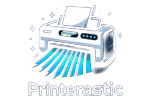


2 comments