|
Listen to article
Getting your Trinity Audio player ready...
|
Hello again tech lovers. Choosing a printer can feel like navigating a tech jungle, right? Well, fear not! Today, I am here with another comparison blog. It’s about Epson Ecotank ET-4800 vs Epson Ecotank ET-4850 specs. These aren’t just printers; they’re like your trusty sidekicks for all things printing.
I am here with this guide where we’re keeping it real and breaking down the nitty-gritty specs of both models. Why? So you can pick the one that vibes with your needs. Whether you’re a home user looking to print cat memes or a business pro handling stacks of documents, we’ve got you covered. So, be ready for a journey through printer specs, and by the end, you’ll know whether the Epson EcoTank ET-4800 or the ET-4850 is your perfect match. Let’s get this tech party started!
Contents
Do you know What is the meaning of Ecotank?
Alright, so just think of a regular printer, ok? Now, think of Ecotank as the superhero version of that printer. Instead of the usual ink cartridges, Ecotank printers come with these cool built-in ink tanks. And here’s the magic – you can refill those tanks with ink bottles instead of tossing out cartridges.
So, why is this awesome? Well, first off, it saves you money because you’re not constantly buying new cartridges. Plus, it’s kinder to the planet because you’re not throwing away all those used-up cartridges. Ecotank printers are like the eco-friendly warriors of the printing world, making your life easier, your wallet happier, and the Earth a bit greener.

Epson Ecotank ET-4800 vs Epson Ecotank ET-4850 specs – Breaking Down the Technical Specifications
The Epson Ecotank ET-4800 and ET-4850, I am going to break down their tech stuff, you know, the specs that might make your head spin. But don’t worry, I will try to keep it simple. I will be checking out everything from how fast they print to the fancy features they offer. Basically, by the end of this, you’ll know whether the ET-4800 or ET-4850 is the one you want sitting on your desk. So, let’s jump into the techy details and figure out what makes each of these printers special!
| Specs | Epson ET-2800 | Epson ET-2803 |
| Functions | Print, Scan, Copy, Fax | Print, Scan, Copy, Fax |
| Printing Technology | Inkjet Technology | Inkjet Technology |
| Printer Configuration | 4 x Built-In Tank | 4 x Built-In Tank |
| Ink Color | 1 x Black, 1 x Cyan, 1 x Magenta, 1 x Yellow | 1 x Cyan, 1 x Magenta, 1 x Yellow, 1 x Black |
| Printer Compatible Cartridges | Epson T502 | Epson T502 |
| Print Resolution | Color/Black: 4800 x 1200 dpi | Color/Black: 4800 x 1200 dpi |
| Duplex Printing | No | Yes |
| Special Media Support | Envelopes | Envelopes |
| Scanner Maximum Resolution | 1200 x 2400 dpi | 1200 x 2400 dpi |
| Scanner Color Depth | 48-Bit (Internal), 24-Bit (External) | 48-Bit (Internal), 24-Bit (External) |
| Duplex Scanning | No | No |
| Scanner Paper Capacity | ADF: 30 x Sheet | ADF: 30 x Sheet |
| Copier Number of Copies | Up to 99 Copies | Up to 99 Copies |
| Copier Copy Speed | 11 cpm (Black), 5 cpm (Color) | 11 cpm (Black), 5.5 cpm (Color) |
| Fax Modem Transmission Speed | 33.6 kb/sFax | 33.6 kb/sFax |
| Connectivity | Wi-Fi, USB, Ethernet | Wi-Fi, USB, Ethernet |
| Display Size | 1.44″ | 2.4″ |
| Display Type | Color LCD | Color LCD |
| Weight | 11 lb | 14.8 lb / 6.7 kg |
| Dimensions (W x H x D) | 13.7 x 14.8 x 9.3 inches | 16.4 x 19.8 x 10 inches |
What comes inside the package?
Let’s start with the grand unboxing moment. Upon opening the box of either the Epson EcoTank 4800 or the 4850, I encountered a meticulously packed ensemble, though I must admit, there was a generous amount of tape involved in securing these printers. So, what’s inside the excitement? Let’s dig down:
- The Printer: Obviously, the star of the show. The main event, the printer itself, front and center.
- Ink Bottles (CMYK): A set of ink bottles in Cyan, Magenta, Yellow, and Black – the essentials for vibrant and detailed prints.
- Power Cord: To keep things running smoothly, a power cord is included, ensuring your printer stays charged and ready.
- Setup Guide: A handy setup guide is tucked in, providing step-by-step instructions to get your printer up and running in no time.
- USB Cable: For those who prefer a wired connection, a USB cable is thoughtfully included, although both models also cater to Ethernet enthusiasts.
So, there you have it – a boxful of essentials, ready to unleash your printing adventures.

First Impression
My first impression is like WOW. However, after that impression, I noticed variations in the control panel, LCD, shape, and weight of the printers. Despite these differences, both proved to be sleek and efficient machines suitable for a small business setup or a comfy home office.
I also noticed the ET-4850 takes the lead with a more robust build and a user-friendly design, surpassing the ET-4800. Its design facilitates easier access to sheet rollers, coupled with a more spacious and intuitive display screen, catering to those who prioritize user-friendliness. Furthermore, the ET-4850’s sturdy construction guarantees durability, a crucial factor in a bustling office setting where the printer is likely to see frequent use.
After that when I tested the ET-4850, I experienced a sense of using a premium printer, especially considering the high price tag. However, given the relatively high cost, I anticipated a larger printing field.
Both Printers Good Side
I really experienced they both have some common good sides. So, let’s talk about the cool stuff these printers share. First off, both the ET-4800 and the ET-4850 have a super tank system. That means no more dealing with those pesky cartridges – just refillable ink tanks. It’s a game-changer for your wallet because you only grab ink bottles when the tanks are running low.
And hey, they’re not stuck in the past with cables. Both models are all about that wireless life, letting you print from your phone or straight from the cloud. Plus, they’re buddies with Apple AirPrint and Mopria Print Service, so printing from your iPhone or Android is a breeze.
Now, let’s talk colors. You can print photos, graphics, and all your important docs in color with both of these printers. But here’s the heads up – they’re not meant for pro photo printing. If you’re after top-notch colors and super high-res pics, you might want to look into dedicated photo printers.
Oh, and scanning? Yep, they got that covered too. You can turn your documents or photos into digital files. Plus, they’re smart enough to tell you if you accidentally throw in more than one sheet into the scanner at a time.

Epson Ecotank ET-4800 vs ET-4850 Extra Features
There are some extra feature differences between those printers.
- First up, there’s the Auto Scan Mode – a nifty feature that can automatically figure out what type of document you’re scanning and tweak the settings accordingly. It’s like having a smart helper to make scanning a breeze and save you some precious time.
- But wait, there’s more! The ET-4850 comes armed with Optical Character Recognition (OCR), turning scanned text into editable text. This feature is a game-changer for document management, letting you easily edit and play around with your scanned documents.
- And here’s the cool part – the ET-4850 can sync your documents straight to an email or a network. Imagine the convenience of sharing or securely storing your files with just a click. It’s like your own personal efficiency wizard!
Our Verdict
So, wrapping up this face-off between the Epson Ecotank ET-4800 vs Epson Ecotank ET-4850 specs – it’s decision time. If you’re all about keeping it budget-friendly but still want that sweet EcoTank magic, the ET-4800 has your back. It’s a reliable workhorse with wireless perks, perfect for a home or a cozy office setup.
Now, if you’re feeling a bit fancy and want more features, the ET-4850 steps in. It’s got a tougher build, a smarter design, and cool extras like Auto Scan Mode, OCR, and direct syncing with email or networks – a real efficiency boost. Both are good printers, I suggest the Epson Ecotank ET-4850. But it’s really about what suits your style. Need simplicity? ET-4800. Want extra tricks? ET-4850. Your call!
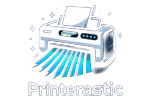
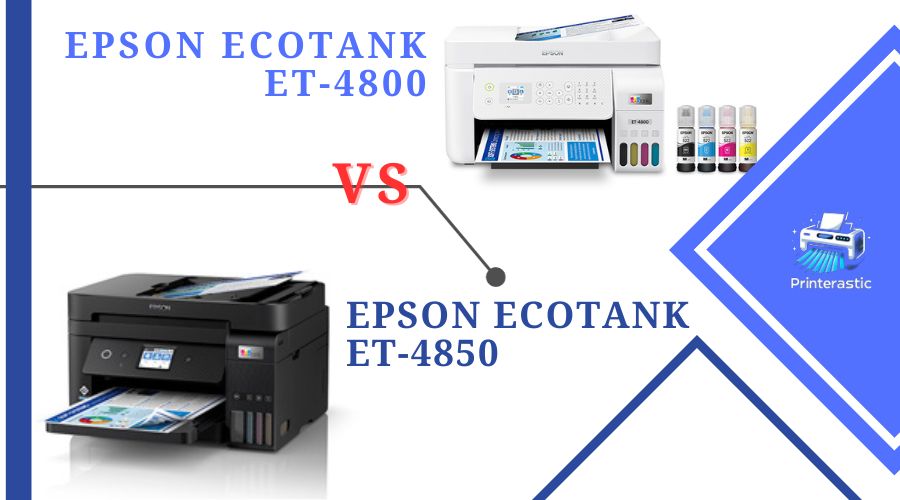

1 comment