|
Listen to article
Getting your Trinity Audio player ready...
|
What’s up Tech lovers! It’s time to discuss and explore more details of Epson Ecotank ET-3850 vs Epson Ecotank ET-4850 specs. Let’s jump on a detailed exploration of printing prowess as we compare the Epson EcoTank ET-3850 with its counterpart, the Epson EcoTank ET-4850. These printers boast unique specifications that cater to diverse printing needs.
Today we are here to increase your knowledge and confirm the buying decision of Epson Ecotank ET-3850 and Epson Ecotank ET-4850. Join us in this in-depth discussion where we’ll dissect the intricate details, from printing capabilities to special features, helping you make an informed decision about which printer aligns best with your specific requirements. Get ready to uncover the nuances that distinguish these two models in the dynamic world of printing technology.
Contents
Key Distinction Between Epson ET-3850 and ET-4850
The key distinction between the ET-3850 and the 4850 lies in the user interface. The ET-4850 boasts a 2.4-inch touchscreen display, while the ET-3850 utilizes an LCD operated through physical buttons.
Despite the difference in the interface, both printers have the same-sized LCD display. The touchscreen feature can be a time-saving advantage, but apart from that, you won’t notice significant variations between the two.

Moreover, if faxing is a requirement, the ET-4850 is the go-to choice, as this feature is absent in the ET-3850.
Technical Details of Epson Ecotank ET-3850 vs Epson Ecotank ET-4850 Specs
When comparing the technical details of these printers, consider aspects such as print resolution, printing speed, connectivity options, paper handling capabilities, and any additional features like scanning or copying. Additionally, look into the ink system, control panel interface, and compatibility with different devices. Once you get the hang of these tech specs, you’ll be all set to make a smart choice based on what you need for your printing tasks.
| Specs | Epson ET-3850 | Epson ET-4850 |
| Functions | Print, Scan, Copy | Print, Scan, Copy, Fax |
| Printing Technology | Inkjet Technology | Inkjet Technology |
| Printer Configuration | 4 x Built-In Tank | 4 x Built-In Tank |
| Printer Ink Type | Color – Dye-Based (Black), Dye-Based (Cyan, Magenta, Yellow) | Color – Pigment-Based (Black), Dye-Based (Cyan, Magenta, Yellow) |
| Ink Color | 1 x Black, 1 x Cyan, 1 x Magenta, 1 x Yellow, 1 x Black | 1 x Cyan, 1 x Magenta, 1 x Yellow, 1 x Black |
| Printer Compatible Cartridges | Epson T502 | Epson T502 |
| Print Resolution | Color/Black: 4800 x 1200 dpi | Color/Black: 4800 x 1200 dpi |
| Duplex Printing | Yes | Yes |
| Print Speed By Time | 15.5 ppm (Black), 8.5 ppm (Color), 6.5 ppm (Black Duplex), 4.5 ppm (Color Duplex) | 15.5 ppm (Black), 8.5 ppm (Color), 6.5 ppm (Black Duplex), 4.5 ppm (Color Duplex) |
| Special Media Support | Envelopes | Envelopes |
| Scanner Maximum Resolution | Flatbed, 2400 dpi (Optical), 1200 x 2400 dpi (Hardware) | ADF/Flatbed, 2400 dpi (Optical), 9600 dpi (Interpolated) |
| Scanner Color Depth | 48-Bit (Internal), 24-Bit (External) | 48-Bit (Internal), 24-Bit (External) |
| Duplex Scanning | No | No |
| Scanner Paper Capacity | ADF: 30 x Sheet | ADF: 30 x Sheet |
| Copier Number of Copies | Up to 99 Copies | Up to 99 Copies |
| Copier Copy Speed | 11 cpm (Black), 5 cpm (Color) | 11 cpm (Black), 5.5 cpm (Color) |
| Copier Duplex Copying | No | Yes |
| Fax Modem Transmission Speed | Not Applicable | 33.6 kb/sFax |
| Fax Memory | Not Applicable | 100 Pages |
| Fax Speed Dial Capacity | Not Applicable | 60 Numbers |
| Connectivity | Wi-Fi, USB, Windows, Mac, Ethernet | Wi-Fi, USB, Windows, Mac, Ethernet |
| Display Size | 2.4″ | 2.4″ |
| Display Type | Color | Color Touchscreen |
| Weight | 14.8 lb / 6.7 kg | 14.8 lb / 6.7 kg |
| Dimensions (W x H x D) | 14.8 x 13.7 x 9.1″ / 37.6 x 34.8 x 23.1 cm, 19.8 x 16.4 x 10″ / 50.3 x 41.7 x 25.4 cm (Maximum) | 14.8 x 13.7 x 9.1″ / 37.6 x 34.8 x 23.1 cm (Storage), 19.8 x 16.4 x 10″ / 50.3 x 41.7 x 25.4 cm (Maximum) |
| Certifications | ENERGY STAR, RoHS | ENERGY STAR, RoHS |
What’s We Have Got in the Box
As per the usual packaging, both boxes contained all-in-one printers, along with their respective CMYK ink bottles, a power cord, and a setup CD. Interestingly, despite the ink bottles being labeled with the same compatible number for both printers (Epson 502), I didn’t notice any significant differences.
Both printer’s first look is a smooth and strong appearance, featuring similar shapes and designs. The differentiating factor that drew my notice was the control panel and LCD display. The ET-4850 lacked physical buttons on its control panel, in contrast to the ET-3850, which sported a variety of buttons for navigating menus and executing various functions.

How to Setting Up and Refilling Ink
I am glad to say that Epson Ecotank ET-3850 vs Epson Ecotank ET-4850 specs are very much recommended for your best use. You obviously can choose one of them. Now we can discuss those setups and the refill of inks process. Being a regular Epson printer user, I’ve never encountered tricky setup issues with these printers. They’re not demanding on the tech skills front. Thanks to their straightforward process and a step-by-step guide in the instructions, things get done without much hassle, saving you time.
The user-friendly interface, easy access to ink tanks, and the eco-fit tank system add a lot of convenience during ink refills. The tanks are visible, and the Ecofit bottles cleverly stop filling once the tanks are full. Plus, the printers make it crystal clear with ink level indicators, giving a heads-up when it’s time for a refill. This cool feature ensures I never run out of ink unexpectedly.
Epson Ecotank ET-3850 and ET-4850 – Both Good Sides
The Epson 3850 and Epson 4850 are packed with advantages, these printers cater to a wide user base. Their versatility accommodates a diverse array of media types, various paper sizes, and even thicker media. Although both printers share the capability to print, scan, and copy the same paper sizes, their flexibility shines when it comes to handling different types of media. Whether it’s envelopes, glossy photo paper, or semi-glossy paper, these printers can tackle almost every paper type, making them invaluable for a range of printing projects with distinct paper specifications. This proved especially handy during various printing endeavors with unique paper requirements.
Those useful to meet the needs of families, students, and small offices, both models offer specialized services. Ideal for family, students, and small office use, the Epson EcoTank ET-3850 and 4850 offer abundant connectivity options, such as Wi-Fi and USB, ensuring easy access for every member of the household. With its ability to produce sharp documents, swift printing, and cost-effective maintenance attributed to high page yields and affordable ink, it proves to be a practical choice for all kinds of users.
Which one should you go for: Epson EcoTank 3850 or 4850?
I notice there are two key differences between Epson EcoTank 3850 and 4850. LCD touchscreen and Fax function. That’s why the price differences are created. If you prefer a touchscreen interface and need a fax function, the 4850 is the way to go. However, if that’s not a priority, the ET-3850 stands out as the optimal choice in your printing journey. In essence, both printers excel in performance and cater to diverse user needs. Take into account your specific printing requirements and budget considerations, as they come with different price ranges.

Our Verdict
End of the day, after digging into Epson Ecotank ET-3850 vs Epson Ecotank ET-4850 specs, it was specific down to some subtle differences. The standout feature is the user interface – the ET-4850 rocks a 2.4-inch touchscreen, giving it a more modern feel, while the ET-3850 sticks to traditional buttons. Both printers are solid with their supertank system, ensuring you won’t run out of ink in a hurry.
The touchscreen on the ET-4850 adds a nice touch to the user experience. It all comes down to personal preference – the classic button setup of the ET-3850 or the modern touchscreen of the ET-4850. At last, whether you go for the touch or stick with buttons, both the Epson EcoTank ET-3850 and ET-4850 are reliable performers, catering to various needs. You have to choose based on what clicks with your preferences, budget, and printing demands.
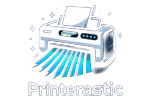
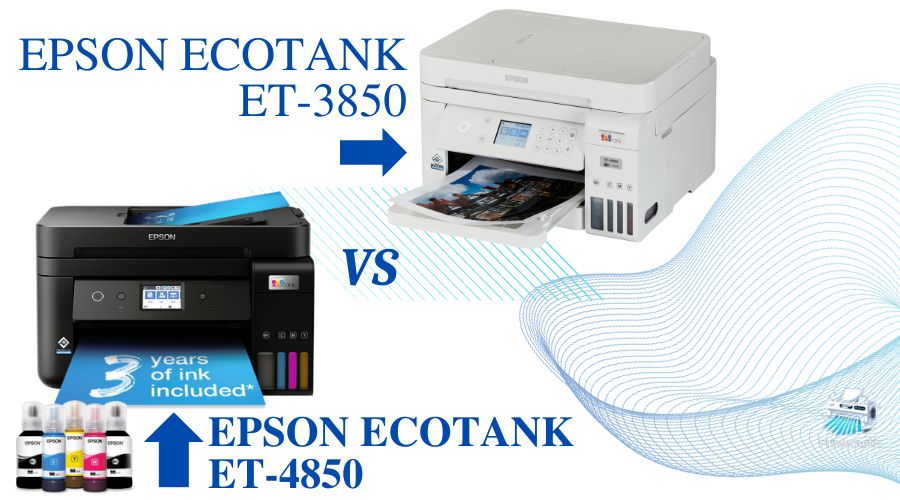

1 comment